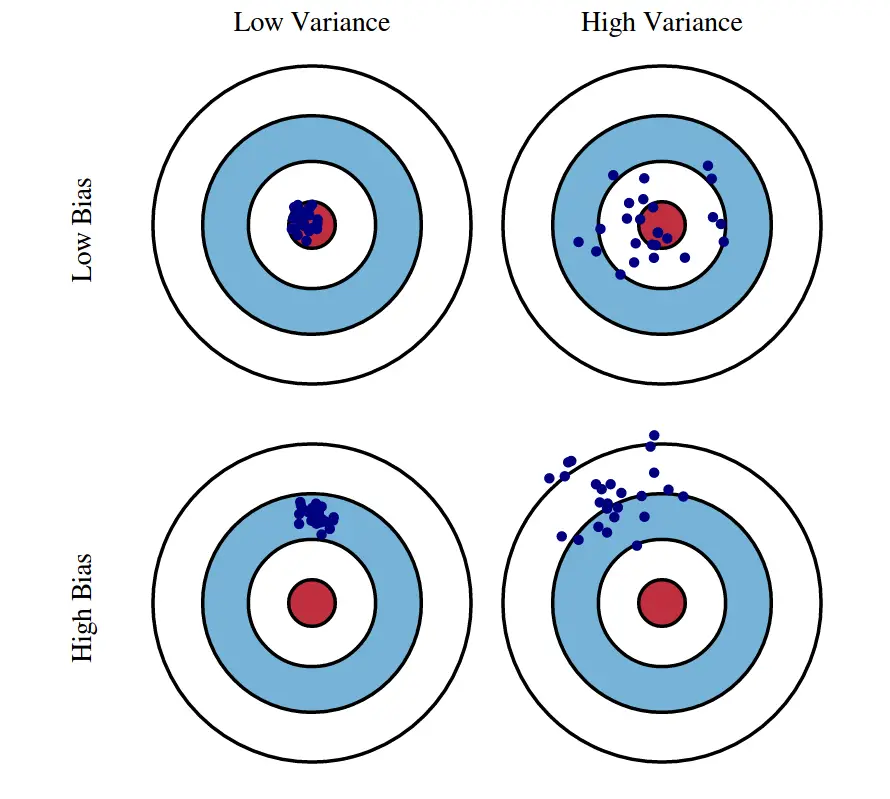
Bias-Variance Tradeoff
Required Reading
- This page.
- Chapter 2 in Introduction to Statistical Learning with Applications in R.
- Chapter 8 (briefly) in Introduction to Statistical Learning with Applications in R.
Guiding Questions
- What is the relationship between bias, variance, and mean squared error?
- What is the relationship between model flexibility and training error?
- What is the relationship between model flexibility and validation (or test) error?
- What is a random forest?
The Bias–Variance Tradeoff
This lecture will begin to dig into some theoretical details of estimating regression functions, in particular how the bias-variance tradeoff helps explain the relationship between model flexibility and the errors a model makes.
Don’t freak out if this seems mathematically overwhelming. We’ll walk through relatively slowly. It’s not super important to follow the nitty-gritty details; but the broad takeaways are quite important.
Illustration of Bias vs. Variance
Bias is about how close you are on average to the correct answer. Variance is about how scattered your estimates would be if you repeated your experiment with new data.
We care about these things because we usually only have our one dataset (when we’re not creating simulated data, that is), but need to know something about how bias and variance tend to look when we change our model complexity.
R Setup and Source
library(tibble) # data frame printing
library(dplyr) # data manipulation
library(caret) # fitting knn
library(rpart) # fitting trees
library(rpart.plot) # plotting treesThe Regression Setup
Consider the general regression setup where we are given a random pair
To clarify what we mean by “predict,” we specify that we would like
Now we can clarify the goal of regression, which is to minimize the above loss, on average. We call this the risk of estimating
Before attempting to minimize the risk, we first re-write the risk after conditioning on
Minimizing the right-hand side is much easier, as it simply amounts to minimizing the inner expectation with respect to
It turns out, that the risk is minimized by setting
which we call the regression function.1
Note that the choice of squared error loss is somewhat arbitrary. Suppose instead we chose absolute error loss.
The risk would then be minimized setting
Despite this possibility, our preference will still be for squared error loss. The reasons for this are numerous, including: historical, ease of optimization, and protecting against large deviations.
Now, given data
Reducible and Irreducible Error
Suppose that we obtain some
This expectation is over
Like before, we’ll condition on
A number of things to note here:
- The expected prediction error is for a random
- The expected prediction error of predicting
- The reducible error, which is the expected squared error loss of estimation
- The irreducible error. This is simply the variance of
- The reducible error, which is the expected squared error loss of estimation
As the name suggests, the reducible error is the error that we have some control over. But how do we control this error?
Bias-Variance Decomposition
After decomposing the expected prediction error into reducible and irreducible error, we can further decompose the reducible error.
Recall the definition of the bias of an estimator.
Also recall the definition of the variance of an estimator.
Using this, we further decompose the reducible error (mean squared error) into bias squared and variance.
This is actually a common fact in estimation theory, but we have stated it here specifically for estimation of some regression function
In a perfect world, we would be able to find some
It turns out, there is a bias-variance tradeoff. That is, often, the more bias in our estimation, the lesser the variance. Similarly, less variance is often accompanied by more bias. Flexible models tend to be unbiased, but highly variable. Simple models are often extremely biased, but have low variance.
In the context of regression, models are biased when:
- Parametric: The form of the model does not incorporate all the necessary variables, or the form of the relationship is too simple. For example, a parametric model assumes a linear relationship, but the true relationship is quadratic.
- Non-parametric: The model provides too much smoothing.
In the context of regression, models are variable when:
- Parametric: The form of the model incorporates too many variables, or the form of the relationship is too flexible. For example, a parametric model assumes a cubic relationship, but the true relationship is linear.
- Non-parametric: The model does not provide enough smoothing. It is very, “wiggly.” Recall our KNN model example from Content 08
So for us, to select a model that appropriately balances the tradeoff between bias and variance, and thus minimizes the reducible error, we need to select a model of the appropriate flexibility for the data.
Recall that when fitting models, we’ve seen that train RMSE decreases as model flexibility is increasing. (Technically it is non-increasing.) For validation RMSE, we expect to see a U-shaped curve. Importantly, validation RMSE decreases, until a certain flexibility, then begins to increase.
Now we can understand why this is happening. The expected test RMSE is essentially the expected prediction error, which we now known decomposes into (squared) bias, variance, and the irreducible Bayes error. The following plots show three examples of this.

The three plots show three examples of the bias-variance tradeoff. In the left panel, the variance influences the expected prediction error more than the bias. In the right panel, the opposite is true. The middle panel is somewhat neutral. In all cases, the difference between the Bayes error (the horizontal dashed grey line) and the expected prediction error (the solid black curve) is exactly the mean squared error, which is the sum of the squared bias (blue curve) and variance (orange curve). The vertical line indicates the flexibility that minimizes the prediction error.
To summarize, if we assume that irreducible error can be written as
then we can write the full decomposition of the expected prediction error of predicting
As model flexibility increases, bias decreases, while variance increases. By understanding the tradeoff between bias and variance, we can manipulate model flexibility to find a model that will predict well on unseen observations.

Tying this all together, the above image shows how we “expect” training and validation error to behavior in relation to model flexibility.2 In practice, we won’t always see such a nice “curve” in the validation error, but we expect to see the general trends.
Using Simulation to Estimate Bias and Variance
We will illustrate these decompositions, most importantly the bias-variance tradeoff, through simulation. Suppose we would like to train a model to learn the true regression function function
f = function(x) {
x ^ 2
}More specifically, we’d like to predict an observation,
and
Alternatively, we could write this as
where
To carry out a concrete simulation example, we need to fully specify the data generating process. We do so with the following R code.
gen_sim_data = function(f, sample_size = 100) {
x = runif(n = sample_size, min = 0, max = 1)
y = rnorm(n = sample_size, mean = f(x), sd = 0.3)
tibble(x, y)
}Also note that if you prefer to think of this situation using the
gen_sim_data = function(f, sample_size = 100) {
x = runif(n = sample_size, min = 0, max = 1)
eps = rnorm(n = sample_size, mean = 0, sd = 0.3)
y = f(x) + eps
tibble(x, y)
}To completely specify the data generating process, we have made more model assumptions than simply
- The
- The
- The
Using this setup, we will generate datasets,
To get a sense of the data and these four models, we generate one simulated dataset, and fit the four models.
set.seed(1)
sim_data = gen_sim_data(f)fit_0 = lm(y ~ 1, data = sim_data)
fit_1 = lm(y ~ poly(x, degree = 1), data = sim_data)
fit_2 = lm(y ~ poly(x, degree = 2), data = sim_data)
fit_9 = lm(y ~ poly(x, degree = 9), data = sim_data)Note that technically we’re being lazy and using orthogonal polynomials, but the fitted values are the same, so this makes no difference for our purposes. These could be KNN, or decision trees just the same - the principle still applies.
Plotting these four trained models, we see that the zero predictor model does very poorly. The first degree model is reasonable, but we can see that the second degree model fits much better. The ninth degree model seem rather wild.

The following three plots were created using three additional simulated datasets. The zero predictor and ninth degree polynomial were fit to each.

This plot should make clear the difference between the bias and variance of these two models. The zero predictor model is clearly wrong, that is, biased, but nearly the same for each of the datasets, since it has very low variance.
While the ninth degree model doesn’t appear to be correct for any of these three simulations, we’ll see that on average it is, and thus is performing unbiased estimation. These plots do however clearly illustrate that the ninth degree polynomial is extremely variable. Each dataset results in a very different fitted model. Correct on average isn’t the only goal we’re after, since in practice, we’ll only have a single dataset. This is why we’d also like our models to exhibit low variance.
We could have also fit

Here we see that when
These two sets of plots reinforce our intuition about the bias-variance tradeoff. Flexible models (ninth degree polynomial and
We will now complete a simulation study to understand the relationship between the bias, variance, and mean squared error for the estimates of
set.seed(1)
n_sims = 250
n_models = 4
x = data.frame(x = 0.90) # fixed point at which we make predictions
predictions = matrix(0, nrow = n_sims, ncol = n_models)for (sim in 1:n_sims) {
# simulate new, random, training data
# this is the only random portion of the bias, var, and mse calculations
# this allows us to calculate the expectation over D
sim_data = gen_sim_data(f)
# fit models
fit_0 = lm(y ~ 1, data = sim_data)
fit_1 = lm(y ~ poly(x, degree = 1), data = sim_data)
fit_2 = lm(y ~ poly(x, degree = 2), data = sim_data)
fit_9 = lm(y ~ poly(x, degree = 9), data = sim_data)
# get predictions
predictions[sim, 1] = predict(fit_0, x)
predictions[sim, 2] = predict(fit_1, x)
predictions[sim, 3] = predict(fit_2, x)
predictions[sim, 4] = predict(fit_9, x)
}
The above plot shows the predictions for each of the 250 simulations of each of the four models of different polynomial degrees. The truth,
Two things are immediately clear:
- As flexibility increases, bias decreases. The mean of a model’s predictions is closer to the truth.
- As flexibility increases, variance increases. The variance about the mean of a model’s predictions increases.
The goal of this simulation study is to show that the following holds true for each of the four models.
We’ll use the empirical results of our simulations to estimate these quantities. (Yes, we’re using estimation to justify facts about estimation.) Note that we’ve actually used a rather small number of simulations. In practice we should use more, but for the sake of computation time, we’ve performed just enough simulations to obtain the desired results. (Since we’re estimating estimation, the bigger the sample size, the better.)
To estimate the mean squared error of our predictions, we’ll use
where
We also write an accompanying R function.
get_mse = function(truth, estimate) {
mean((estimate - truth) ^ 2)
}Similarly, for the bias of our predictions we use,
And again, we write an accompanying R function.
get_bias = function(estimate, truth) {
mean(estimate) - truth
}Lastly, for the variance of our predictions we have
While there is already R function for variance, the following is more appropriate in this situation.
get_var = function(estimate) {
mean((estimate - mean(estimate)) ^ 2)
}To quickly obtain these results for each of the four models, we utilize the apply() function.
bias = apply(predictions, MAR = 2, get_bias, truth = f(x = 0.90))
variance = apply(predictions, MAR = 2, get_var)
mse = apply(predictions, MAR = 2, get_mse, truth = f(x = 0.90))We summarize these results in the following table.
| Degree | Mean Squared Error | Bias Squared | Variance |
|---|---|---|---|
| 0 | 0.22643 | 0.22476 | 0.00167 |
| 1 | 0.00829 | 0.00508 | 0.00322 |
| 2 | 0.00387 | 0.00005 | 0.00381 |
| 9 | 0.01019 | 0.00002 | 0.01017 |
A number of things to notice here:
- We use squared bias in this table. Since bias can be positive or negative, squared bias is more useful for observing the trend as flexibility increases.
- The squared bias trend which we see here is decreasing as flexibility increases, which we expect to see in general.
- The exact opposite is true of variance. As model flexibility increases, variance increases.
- The mean squared error, which is a function of the bias and variance, decreases, then increases. This is a result of the bias-variance tradeoff. We can decrease bias, by increasing variance. Or, we can decrease variance by increasing bias. By striking the correct balance, we can find a good mean squared error!
We can check for these trends with the diff() function in R.
all(diff(bias ^ 2) < 0)[1] TRUEall(diff(variance) > 0)[1] TRUEdiff(mse) < 0 1 2 9
TRUE TRUE FALSE The models with polynomial degrees 2 and 9 are both essentially unbiased. We see some bias here as a result of using simulation. If we increased the number of simulations, we would see both biases go down. Since they are both unbiased, the model with degree 2 outperforms the model with degree 9 due to its smaller variance.
Models with degree 0 and 1 are biased because they assume the wrong form of the regression function. While the degree 9 model does this as well, it does include all the necessary polynomial degrees.
Then, since least squares estimation is unbiased, importantly,
for
Now we can finally verify the bias-variance decomposition.
bias ^ 2 + variance == mse 0 1 2 9
FALSE FALSE TRUE TRUE But wait, this says it isn’t true, except for the degree 9 model? It turns out, this is simply a computational issue. If we allow for some very small error tolerance, we see that the bias-variance decomposition is indeed true for predictions from these for models.
all.equal(bias ^ 2 + variance, mse)[1] TRUESee ?all.equal() for details.
Random Forests
The decision trees (or “regression trees”) from last week were an intuitive (hopefully) way of partitioning out the predictor variable space into prediction areas. By “partitioning”, I mean chopping up the predictor space in a way that explains the data best, then using the resulting regions as the prediction for any value of the predictors. From ISLR Chapter 8:

We can change the two tuning parameters - cp and minsplit to make the partition more or less detailed (have more or fewer terminal nodes), and there are actually other parameters we can play with in regression trees, though we won’t address those here. If we tune those parameters by cross-validation, then we can generate a pretty good predictor with our chosen tree. But…we can still do better.
Regression trees still have quite a bit of variance, and we’d love to reduce that variance. One way of doing this is by constructing a random forest. As the name indicates, a random forest is a whole bunch of trees put together. But how do we combine multiple trees? And how do we make multiple trees if we have one dataset that leads to one optimal tree?
Multiple trees by bootstrap
The “bootstrap” is a statistical term that means, essentially, randomly resampling. We can “bootstrap” our existing (training) data by randomly drawing observations from the data. Usually, if we have
So let’s say you draw sample
Combining multiple trees
We need a way of generating a RMSE for any given tuning parameter value, but now we have
So the rmse is:
While it takes a bit longer to estimate this (especially when
OK, technically that’s “bagging”
Random Forest has one other wrinkle – when choosing amongst the candidate predictors for each split, the Random Forest method will choose from a randomly selected subset of the predictors. The reasoning for this given in ISLR is intuitive: if there is one predictor that predicts quite well for the sample, it will always be selected and little emphasis will be on predictors aside from this one. By randomly leaving it out, some trees are forced to fit without that predictor, so they won’t all look the same. When you don’t take the subset, you are bagging. When you do take a subset, you are estimating a random forest
You won’t need to use this on your Project 2, it’s purely for your own info. Random forests are common out in the world, and are useful to know especially since you already know the fundamental element of it – the tree.
More examples of bias, variance, and model flexibility
If we have time, we can dive back into a little more about model flexibility, bias, and variance….
Model Flexibility
Let’s return to the simulated dataset we used occaisionally in the linear regression content. Recall there was a single feature
# define regression function
cubic_mean = function(x) {
1 - 2 * x - 3 * x ^ 2 + 5 * x ^ 3
}We then generated some data around this function with some added noise:
# define full data generating process
gen_slr_data = function(sample_size = 100, mu) {
x = runif(n = sample_size, min = -1, max = 1)
y = mu(x) + rnorm(n = sample_size)
tibble(x, y)
}After defining the data generating process, we generate and split the data.
# simulate entire dataset
set.seed(3)
sim_slr_data = gen_slr_data(sample_size = 100, mu = cubic_mean)
# test-train split
slr_trn_idx = sample(nrow(sim_slr_data), size = 0.8 * nrow(sim_slr_data))
slr_trn = sim_slr_data[slr_trn_idx, ]
slr_tst = sim_slr_data[-slr_trn_idx, ]
# estimation-validation split
slr_est_idx = sample(nrow(slr_trn), size = 0.8 * nrow(slr_trn))
slr_est = slr_trn[slr_est_idx, ]
slr_val = slr_trn[-slr_est_idx, ]
# check data
head(slr_trn, n = 10)# A tibble: 10 × 2
x y
<dbl> <dbl>
1 0.573 -1.18
2 0.807 0.576
3 0.272 -0.973
4 -0.813 -1.78
5 -0.161 0.833
6 0.736 1.07
7 -0.242 2.97
8 0.520 -1.64
9 -0.664 0.269
10 -0.777 -2.02 For validating models, we will use RMSE.
# helper function for calculating RMSE
calc_rmse = function(actual, predicted) {
sqrt(mean((actual - predicted) ^ 2))
}Let’s check how linear, k-nearest neighbors, and decision tree models fit to this data make errors, while paying attention to their flexibility.

This picture is an idealized version of what we expect to see, but we’ll illustrate the sorts of validate “curves” that we might see in practice.
Note that in the following three sub-sections, a significant portion of the code is suppressed for visual clarity. See the source document for full details.
Linear Models
First up, linear models. We will fit polynomial models with degree from one to nine, and then validate.
# fit polynomial models
poly_mod_est_list = list(
poly_mod_1_est = lm(y ~ poly(x, degree = 1), data = slr_est),
poly_mod_2_est = lm(y ~ poly(x, degree = 2), data = slr_est),
poly_mod_3_est = lm(y ~ poly(x, degree = 3), data = slr_est),
poly_mod_4_est = lm(y ~ poly(x, degree = 4), data = slr_est),
poly_mod_5_est = lm(y ~ poly(x, degree = 5), data = slr_est),
poly_mod_6_est = lm(y ~ poly(x, degree = 6), data = slr_est),
poly_mod_7_est = lm(y ~ poly(x, degree = 7), data = slr_est),
poly_mod_8_est = lm(y ~ poly(x, degree = 8), data = slr_est),
poly_mod_9_est = lm(y ~ poly(x, degree = 9), data = slr_est)
)The plot below visualizes the results.

What do we see here? As the polynomial degree increases:
- The training error decreases.
- The validation error decreases, then increases.
This more of less matches the idealized version above, but the validation “curve” is much more jagged. This is something that we can expect in practice.
We have previously noted that training error isn’t particularly useful for validating models. That is still true. However, it can be useful for checking that everything is working as planned. In this case, since we known that training error decreases as model flexibility increases, we can verify our intuition that a higher degree polynomial is indeed more flexible.4
k-Nearest Neighbors
Next up, k-nearest neighbors. We will consider values for
# helper function for fitting knn models
fit_knn_mod = function(neighbors) {
knnreg(y ~ x, data = slr_est, k = neighbors)
}# define values of tuning parameter k to evaluate
k_to_try = seq(from = 1, to = 45, by = 2)
# fit knn models
knn_mod_est_list = lapply(k_to_try, fit_knn_mod)The plot below visualizes the results.

Here we see the “opposite” of the usual plot. Why? Because with k-nearest neighbors, a small value of
- The training error increases.
- The validation error decreases, then increases.
Important to note here: the pattern above only holds “in general,” that is, there can be minor deviations in the validation pattern along the way. This is due to the random nature of selection the data for the validate set.
Decision Trees
Lastly, we evaluate some decision tree models. We choose some arbitrary values of cp to evaluate, while holding minsplit constant at 5. There are arbitrary choices that produce a plot that is useful for discussion.
# helper function for fitting decision tree models
tree_knn_mod = function(flex) {
rpart(y ~ x, data = slr_est, cp = flex, minsplit = 5)
}# define values of tuning parameter cp to evaluate
cp_to_try = c(0.5, 0.3, 0.1, 0.05, 0.01, 0.001, 0.0001)
# fit decision tree models
tree_mod_est_list = lapply(cp_to_try, tree_knn_mod)The plot below visualizes the results.

Based on this plot, how is cp related to model flexibility?5
Footnotes
Note that in this section, we will refer to
Someday, someone will tell you this is a lie. They aren’t wrong. In modern deep learning, there is a concept called Deep Double Descent. See also @belkin2018reconciling.↩︎
It’s actually the same as the 0 predictor linear model. Can you see why?↩︎
In practice, if you already know how your model’s flexibility works, by checking that the training error goes down as you increase flexibility, you can check that you have done your coding and model training correctly.↩︎
As
cpincreases, model flexibility decreases.↩︎